
By Amber Williams on April 6, 2018
Among the top challenges facing Ph.D. students are time management and organization. You can have the best ideas for a dissertation, but if you do not have a well outlined plan for how to get those tasks accomplished, none of your research matters.
If you are like many Ph.D. students in the Humanities, you might still be attached to old-fashioned notebook-and-paper day planners to keep yourself organized. As a complement to these, you may want to consider one of the many online time-management options that can help you visualize your workflow and can give you insight into the strengths and weaknesses of your productivity. You do not necessarily need to ditch your pen and paper all together, but adding a few of these new options can keep you on task and headed towards the finish line.
Staying focused and on task is especially important as online work often means being able to be productive in the same space that many of us use for entertainment and distraction. Thankfully, there are tools that can help organize time more efficiently.
Keeping track of your daily tasks
Writing a dissertation involves more than just sitting down and writing 10 pages every week; it also includes a fair amount of bureaucratic tasks. Have you filled out the forms for your committee paperwork? Sent that email to your advisor? When is that revision due? While tools such as iCalendar and Google calendars can be useful for sorting out day to day scheduling, they do not necessary help you visualize your daily tasks and prioritize them in order of importance. They also cannot give you the same sense of satisfaction that checking off an item on a To-Do list can.
Kanbanflow
Modeled after the Japanese project management style, Kanbanflow (https://kanbanflow.com) gives users the ability to create virtual cards for a given task that is then placed onto a larger project board. The card is then placed under one of four columns: ‘To-Do,’ ‘Do today,’ ‘In progress’ and ‘Done’.
The color of each card can be changed to correspond to a different type of task. In the example below, purple cards are for writing/research, blue cards are for an on-campus job, yellow cards correspond to personal life tasks, and green represent non-writing-related school tasks. A quick glance allows one to know what type of work they have to complete and if there is an imbalance in the types of tasks that are being completed.
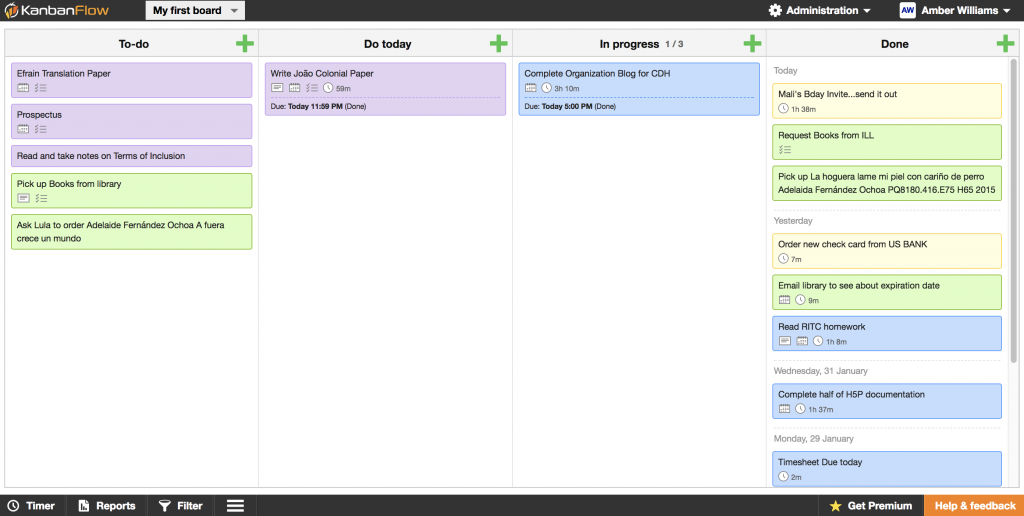
There is also a feature that allows you to invite members to your project. While this feature may not be as useful to individual time and task tracking, it can be very helpful when participating in a working group and (for the extremely brave) sharing your progress in real time with your advisor.
Kanbanflow also features a built in Pomodoro timer. The pomodoro technique works extremely well for breaking up the tedium of completing tasks; the built in timer gives a 25 minute countdown, you select a task, then start the timer and then work the full 25 minutes towards completing the task. After 25 minutes, the timer instructs you to take a 5 minute break. You continue the cycle of 25 minutes of work to 5 minutes of break throughout the day. If you complete a task before your 25 minutes is up, simply click the ‘Switch’ tasks button and select something new to complete. The pomodoro technique works very well in general, and its integration directly into the Kanbanflow’s project boards gives users direct insight into how long it takes them to complete each task. Be sure to be honest about what you are working on when using the timer; if you are off task then you will get misleading data about how you are spending your time.
Trello
Trello (https://trello.com/) works in a similar way to Kanbanflow, but with a more updated looking interface that might be more attractive to some users. Like Kanbanflow, users create task cards and move them around according to their status in the overall project.
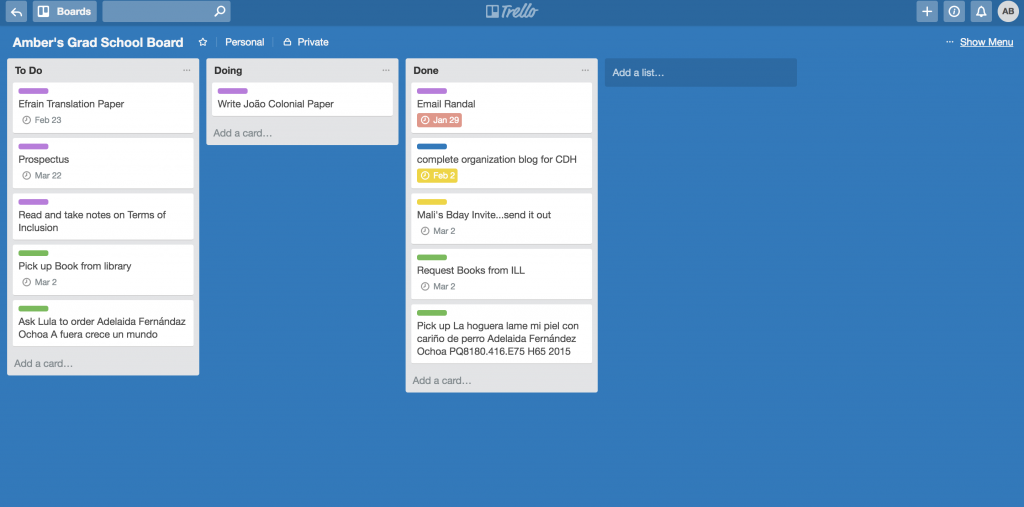
Unlike Kanbanflow, Trello also has a mobile app that gives you access to your boards when you do not have access to your computer. Also working in Trello’s favor is that it easily connects with many third party apps, so you can sync Google Drive, Slack and a host of other apps to your Trello project boards. It does not, however, have the built in Pomodoro timer and time-on-task tracking that Kanbanflow offers.
Staying on task
So you’ve finally chosen the perfect project flow tool, but you have one little problem; your phone keeps intruding on your study time. Forest app (https://www.forestapp.cc/en/) is a fun and competitive way to avoid your cell phone getting in the way of your productivity.
The Forest app
The Forest app itself is pretty simple; when you turn it on the app plants a virtual tree seed. Set the timer for how long you want to stay on task and stay off your phone. If you’re able to stay off your phone, the tree lives. If you open your phone, your little virtual tree dies. Over time you can plant a virtual forest and earn in-game coins by meeting your on task goals. You can also compete with your friends to see who can spend the most time on task and build the best forest. If you earn enough in-game coins, a real life tree will be planted by the organization, Trees for the Future. Write your dissertation and save some trees at the same time.
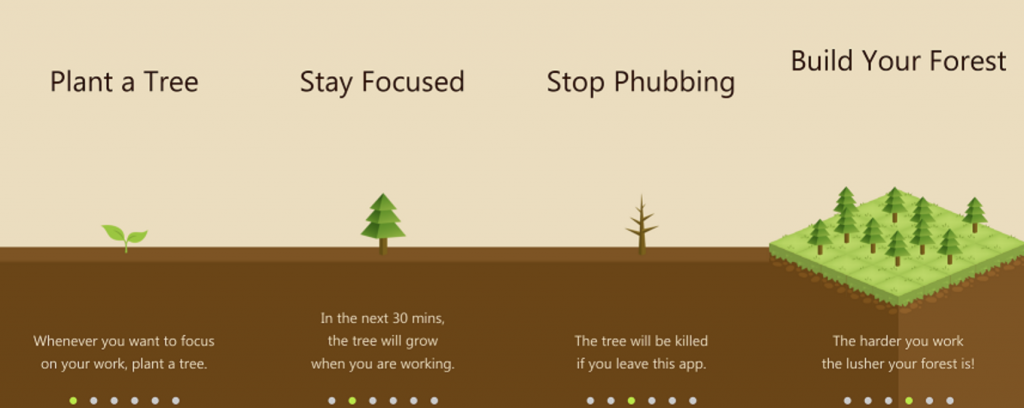
Kanbanflow, Trello, and Forest app are just a few of the many workflow and productivity online tools available. After you decide which platform works best for your project, be sure to use it. These tools won’t write your dissertation for you, but when used consistently and thoughtfully they can turn the mountain of dissertation writing into molehills of smaller, readily accomplishable tasks.
Main photo (entitled wall-clocks-time-clock-timing-534267) used courtesy of Pixabay user camera4u– used under the CCO Creative Commons license. (source: https://pixabay.com/en/wall-clocks-time-clock-timing-534267/) Image cropped for content.
Screen shots provided by the author.
Resources:
Kanbanflow (https://kanbanflow.com)
Forest app (https://www.forestapp.cc/en/)
Pomodoro Technique (https://lifehacker.com/productivity-101-a-primer-to-the-pomodoro-technique-1598992730)
Trello (https://trello.com/)
