
By Ashley Evans Bandy on October 2, 2018
As part of the summer upgrade of CCLE, some of the interface changes mean new names and locations for key functions. The Admin Panel has replaced and combined the Course Administration block AND the Control Panel; they are consolidated into one central location, the new one-stop-shop that is the Admin Panel.
The Admin Panel is intended to be more intuitive, user friendly, and a central command center for your course site (and hopefully you agree!). To help prevent that moment of panic when up against a change in interface, here is an overview of the new Admin Panel.
If you recall the interface of the old Control Panel:
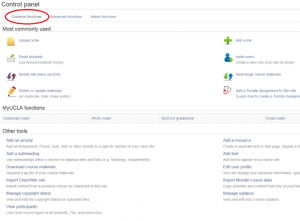
These same functions were duplicated and accessible from the the old Course Admin Block as well: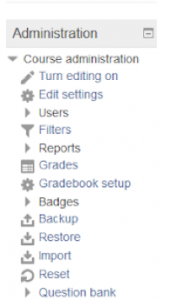
Now you will find the same functions in a single location in the Admin Panel, just in a different format:
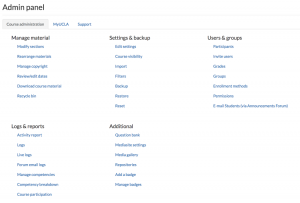
Access the Admin Panel using either of two buttons. Both will take you to the same central menu of the Admin Panel.
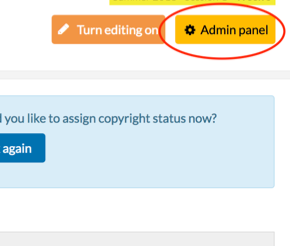
In the upper right hand corner of a course page, you can find the yellow Admin Panel button.
On the left of your page, below the week sections navigation, is another link to the Admin Panel.
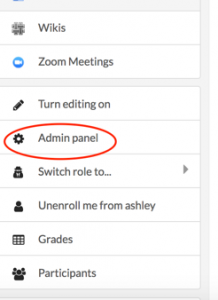
Once you are in the Admin Panel, you can find many of the functions that were formerly under the “Common” tab in the Control Panel now located under the new “My UCLA” tab in the Admin Panel. For example editing, moving files, modifying course sections, emailing students, and inviting users have all carried over, and can be found under the Admin Panel “Course Administration” tab. Downloading the roster, photo roster, and accessing MyUCLA Gradebook have also carried over from the “Common” tab to the “MyUCLA” tab in the new Admin Panel.
Many of the “Advanced” tab functions from the Control Panel have moved under the Admin Panel, such as backing up and restoring a course, managing groups, accessing the question bank, and editing dates. Be aware that the functions from the “Admin” tab in the Control Panel, such as pushing grades to MyUCLA, running a pre-pop, and accessing the roster, can now be found under the “Support” tab in the new Admin Panel.
This table summarizes the key moves from the Control Panel tabs to the Admin Panel tabs:
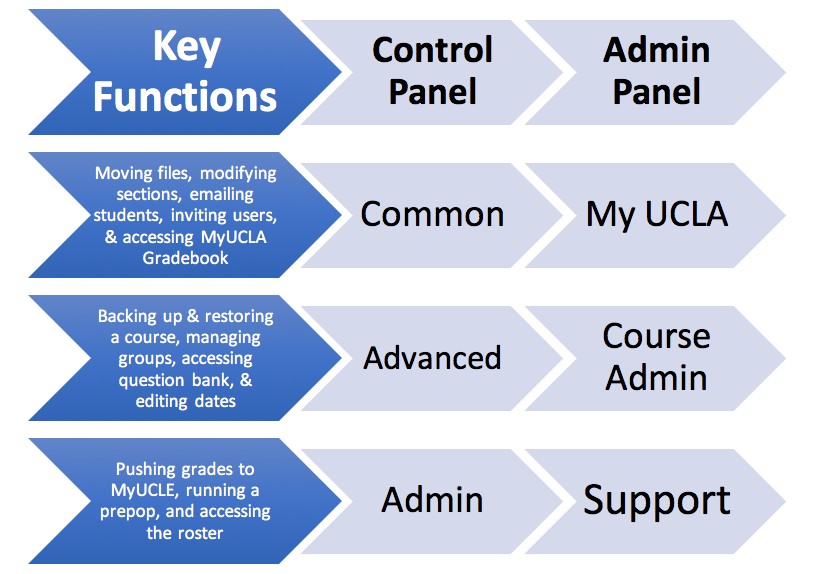
Don’t hesitate to contact the RITC team for support if you have questions about the Admin Panel or other CCLE updates and functions. Send us an email at ritc@humnet.ucla.edu , give us a call at 310-825-4864, or come visit us at the Teaching Resource Center in 1020 Public Affairs.
Main photo (entitled NORADCommandCenter.jpg) used courtesy of Wiki Commons user U.S. Air Force – used under the CCO Creative Commons license. (source: https://commons.wikimedia.org/wiki/File:NORADCommandCenter.jpg) Image cropped for content.
Screen shots provided by the author.
