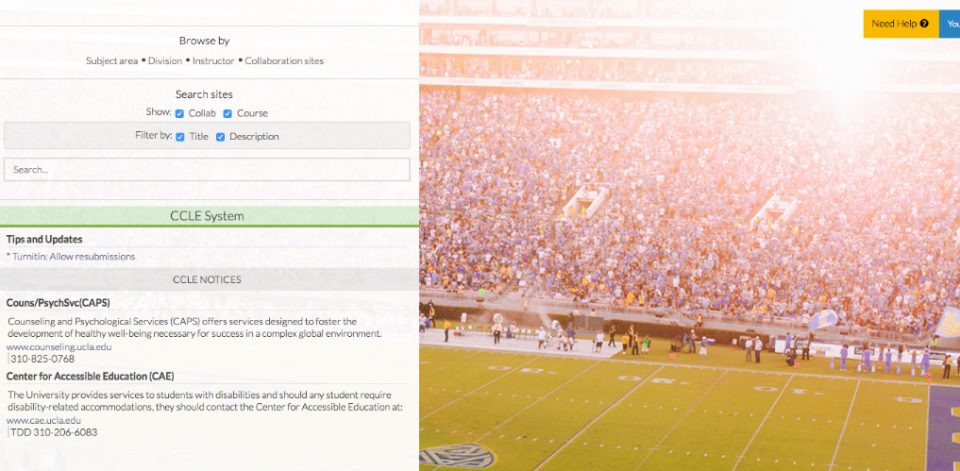
By Thomas Garbelotti on December 20, 2016
December 20, 2016
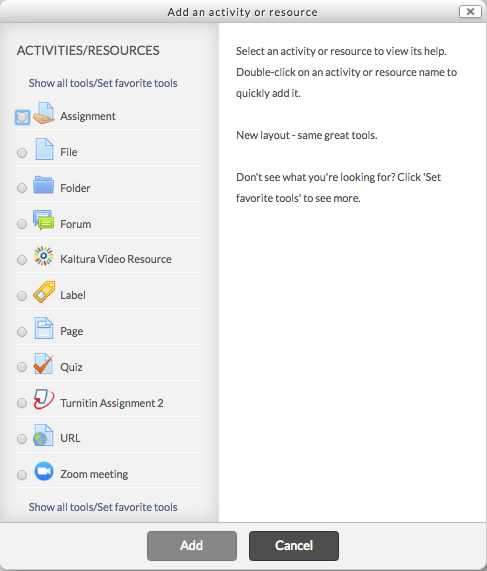 CCLE has released an new customization of the Moodle source code that dramatically improves usability. A new, simplified activity chooser allows you to quickly access the items you use the most.
CCLE has released an new customization of the Moodle source code that dramatically improves usability. A new, simplified activity chooser allows you to quickly access the items you use the most.
To enable the new activity chooser, please do the following.
- Log onto CCLE.
- Select the down arrow near your name, and select Preferences from the pulldown menu.
- Under Editing options, click on Activities/Resources chooser.
- Check the box next to Use the customizable activities/resources chooser.
- Click Save changes.
To further customize your chooser
- Add an activity or resource.
- Click on Show all tools/Set favorite tools.
- Click on the star next to each tool to favorite or deselect a tool.
