
By Robert Farley on September 28, 2019
Writing Instruction and Research Education, known as WI+RE, is a community at UCLA that fosters student success in their writing and research projects. UCLA’s WI+RE team has developed 7 online workshops, 19 quick tutorials, and 9 handouts to help students with the research and writing process. Some of our most popular resources cover topics like emailing instructors & preparing for office hours visits, an interactive game on primary and secondary sources, and a workshop introducing research at UCLA.
The WI+RE team recently published 2 new online workshops:
- Avoiding Plagiarism and Citing Sources. Help students identify strategies for avoiding plagiarism, accurately cite sources in a consistent style, and know when and how to summarize, paraphrase, and quote.
- Writing a Literature Review. Help students recognize key components of a literature review, identify a knowledge gap in previous research, and organize their literature review effectively and logically.
As an instructor, you can facilitate your students’ access to WI+RE by including these workshops in your course’s CCLE site. Here’s how.
Step 1: Access WI+RE
Add yourself to the WI+RE CCLE site by going to https://ccle.ucla.edu/course/view/wire and selecting “Enroll”.
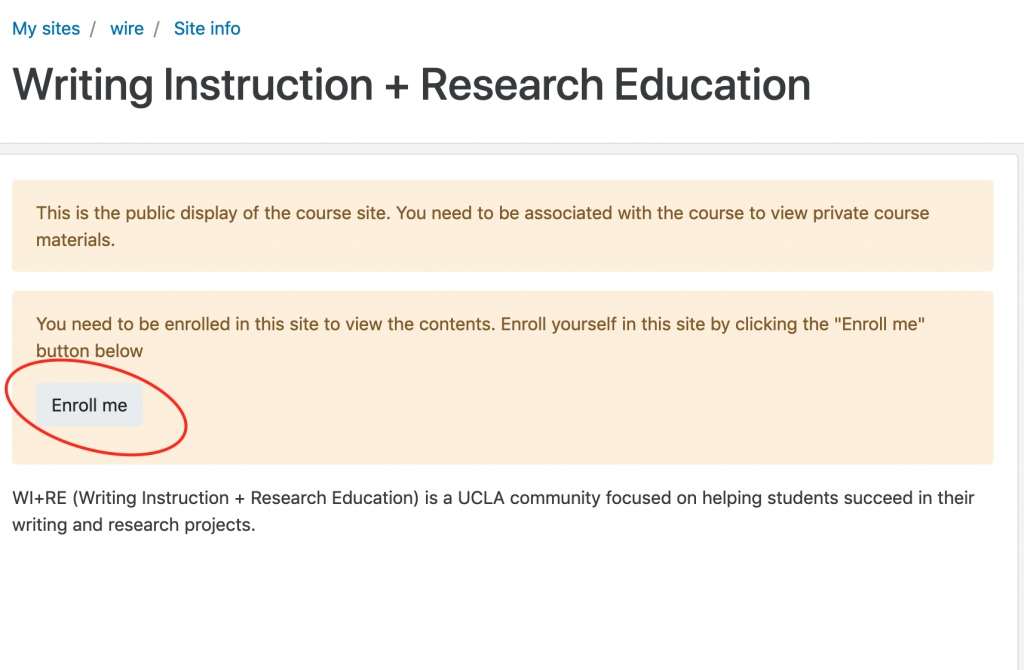
After you’ve joined the site, go ahead and check out the available workshops that you think your students could benefit from. Choose any of the self-paced online workshops to help your students with skills at introductory, intermediate and more advanced levels:
- developing a research question (introductory)
- collecting and citing sources (introductory)
- writing a literature review (introductory)
- methods of sharing research (intermediate)
- using primary and secondary source materials (intermediate)
- concept mapping (advanced)
- interactive reading (advanced)
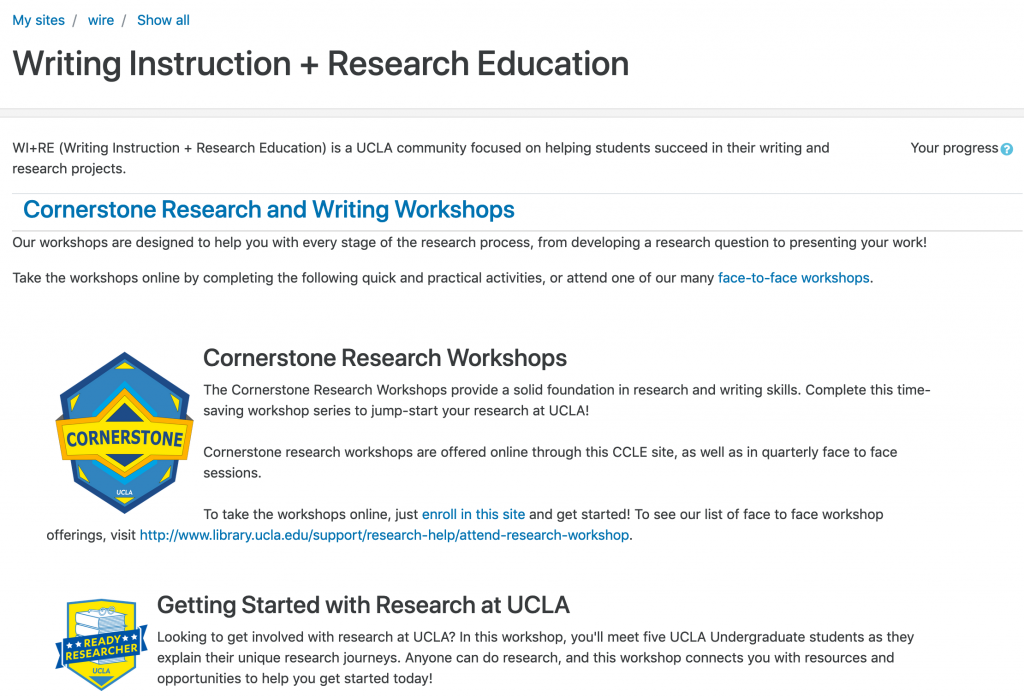
Step 2: Share with your students
Because WI+RE workshops are made with H5P, you can embed any workshop in your own course site for your students to access.
Let’s say I want my students to participate in the workshop on Developing a Research Question and Creating Keywords.
- Go to the workshop by clicking on its title.
- At the bottom of the slide window, select Embed.
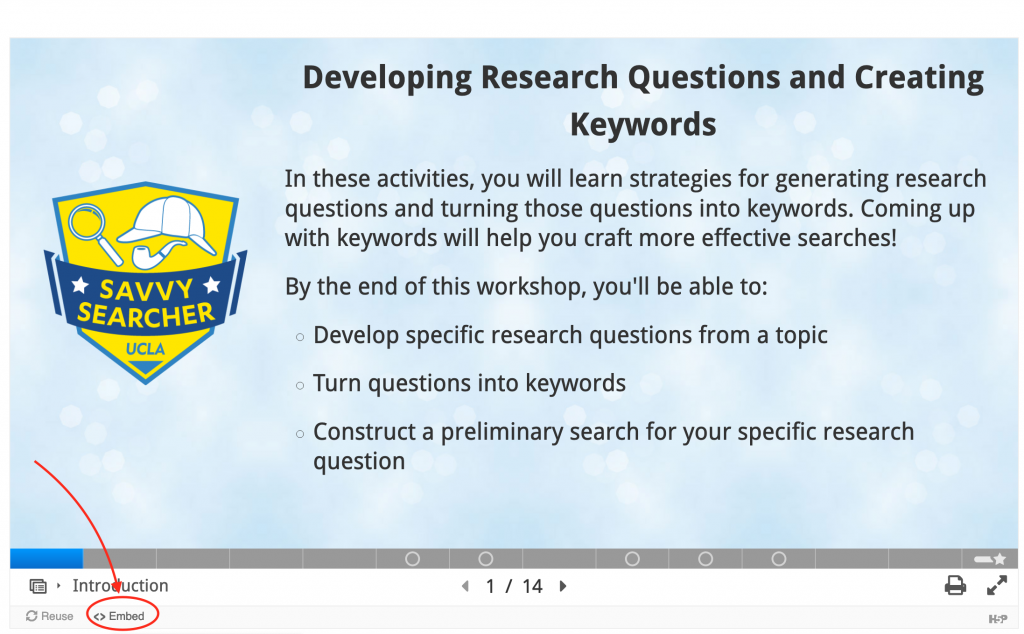
- A small window will pop up that has the code you’re looking for.
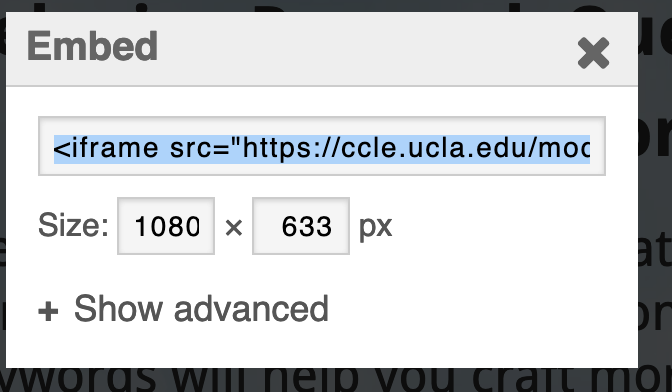
- Select and copy the code. You will need to paste this when you set it up on your course site.
- Go to your site, Add a new activity or resource, and scroll down and select Page.
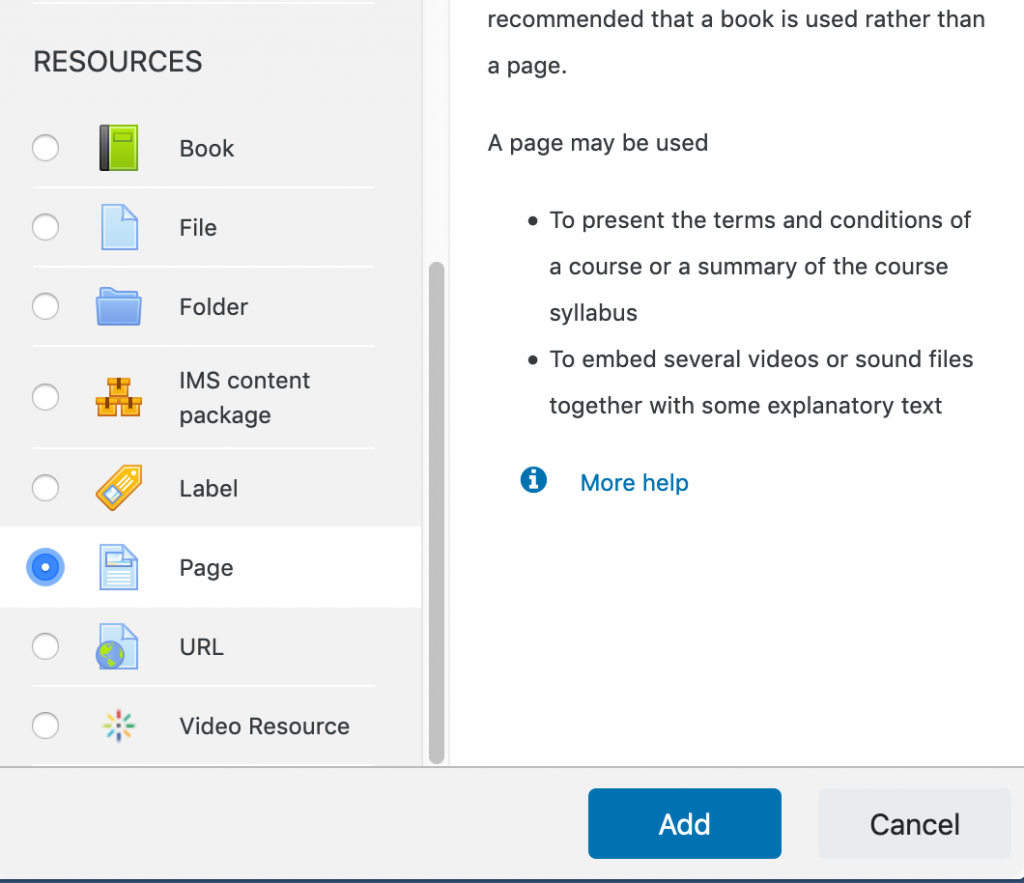
- Title the Page as you wish (perhaps the name of the workshop!) and scroll down to Content. Be sure to engage HTML editing by clicking the button that shows “</>”.
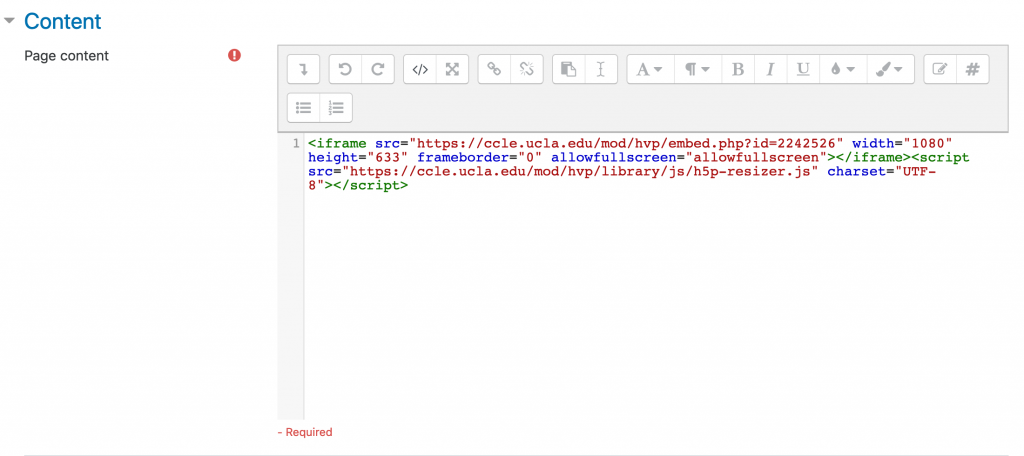
- Paste the code that you copied in step 4.
- Save, and viola! You should have a separate page for the workshop.
- NOTE: There may be a glitch that prevents you from saving the page. It will say that the Content field is required to be filled, even though you’ve already filled it with your code! The most practical way around this is to include some kind of typed content in the window (e.g. a note to students, re-type the title, anything else you like). This should solve the problem.
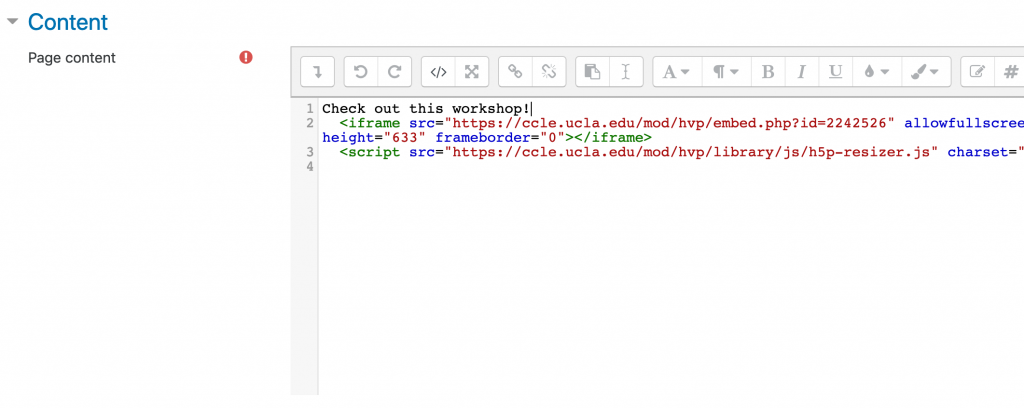
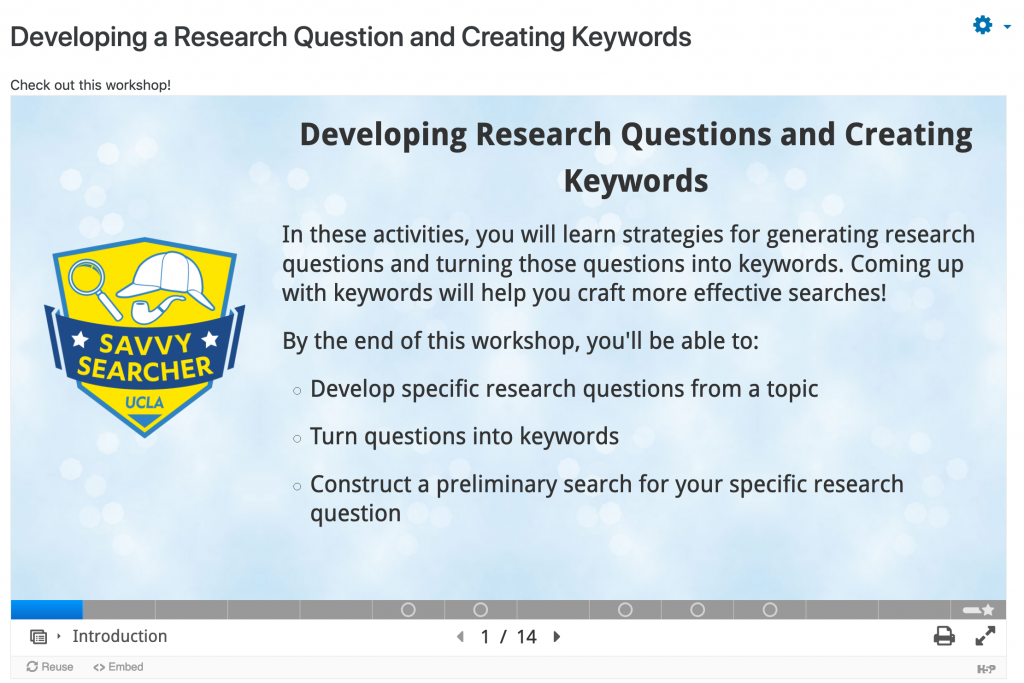
Now the WI+RE workshop is included for your students to access! To track your students’ progress, you’ll have to contact WI+RE directly. For student analytics or further information on the workshops, email the WI+RE team at uclawire@g.ucla.edu.
And just so you know, these instructions can be adapted to embed any H5P content in your course site.
Happy embedding!
For questions about WI+RE, send an email to dworsham@library.ucla.edu or uclawire@g.ucla.edu!
To learn more about how UCLA Library supports research, teaching, and learning, visit https://www.library.ucla.edu/research-teaching-support or email us at learning@library.ucla.edu
