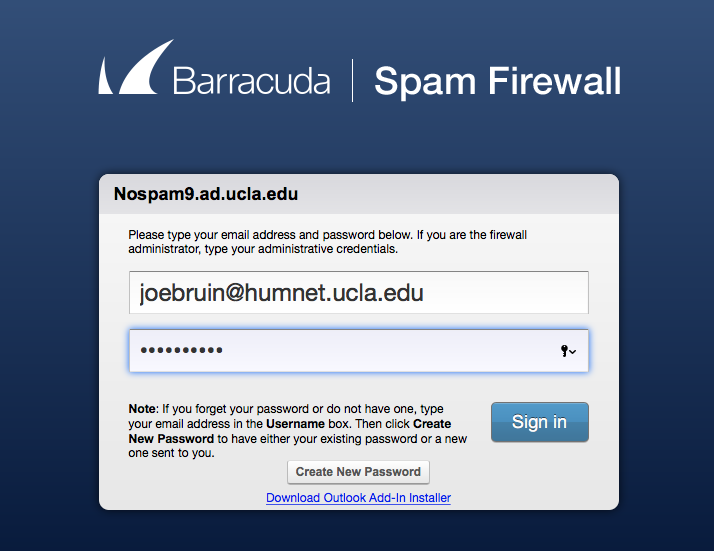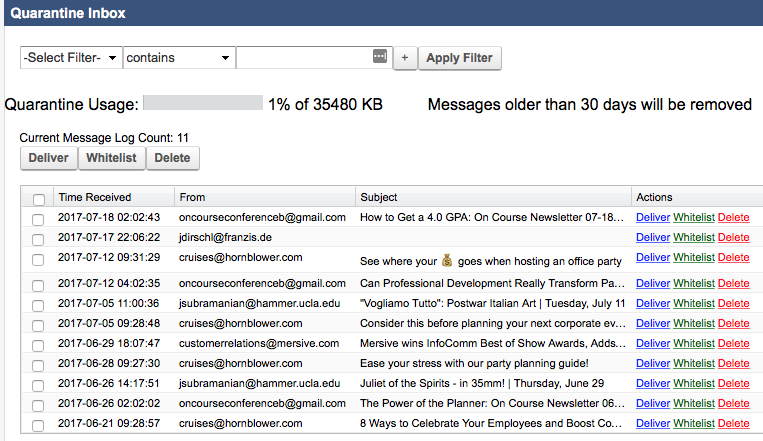How do I retrieve a message from our Barracuda spam filter?
Step 1: Open your browser
Open your preferred web browser and go to:
https://nospam9.ad.ucla.edu/
Step 2: Login page
Once on the login page enter your email address (joebruin@humnet.ucla.edu) and email password to access the spam filter.
Step 3: Quarantine inbox
After a successful login the page will reload and you will be taken to your quarantine inbox. Here you will see a list of all the message that have been quarantined by the spam filter.
Step 4: Release the message for delivery
If a message was incorrectly filtered then you can deliver or whitelist the message by click on the respective link to the right of the message. Shortly after you click deliver or whitelist the message will arrive in your mailbox.