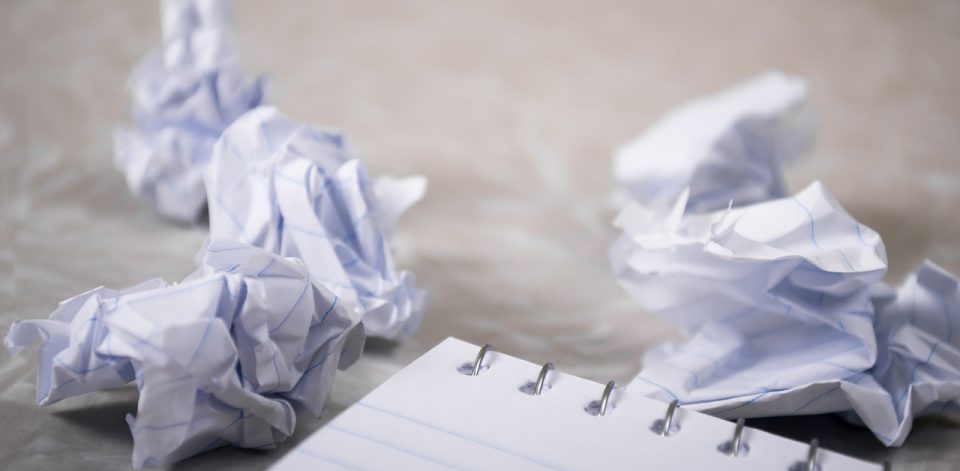
By Dandi Meng on January 14, 2020
As anyone who’s ever had to write anything knows, there’s a whole host of forces seemingly conspiring against your words appearing on the page. Aside from the many sources of distraction inherent to working in a digital medium, writing is in and of itself a task which does not lend itself easily to a straightforward workflow.
Writing is an activity composed of several different micro-activities— researching, thinking, typing, revising, etc.—which most of the time happen simultaneously, rather than sequentially. Part of what makes “writing” difficult for many people is the fact that these micro-activities require different, sometimes even contradictory, forms of attention. You might, for example, be trying to think of the perfect word for the next part of the sentence you’re writing while realizing at the same time that you need more information before even moving on to the next idea.
There’s a whole world of apps and tools meant to help make the yawning abyss of the blank page a little bit less scary, but even the sheer number of them can be intimidating. We will focus on four tools that I have used in my own writing process, and talk a bit about my experience with each.
This is by no means a definitive list of best writing productivity tools, but I do think that the four outlined here provide a nice snapshot of the kinds of tools that are available, with infinite variations for each available for perusal.
The first two tools both provide a space for actually composing text, while the latter two are ways of keeping distraction at bay. This article was written using all four of the tools!
Written? Kitten!
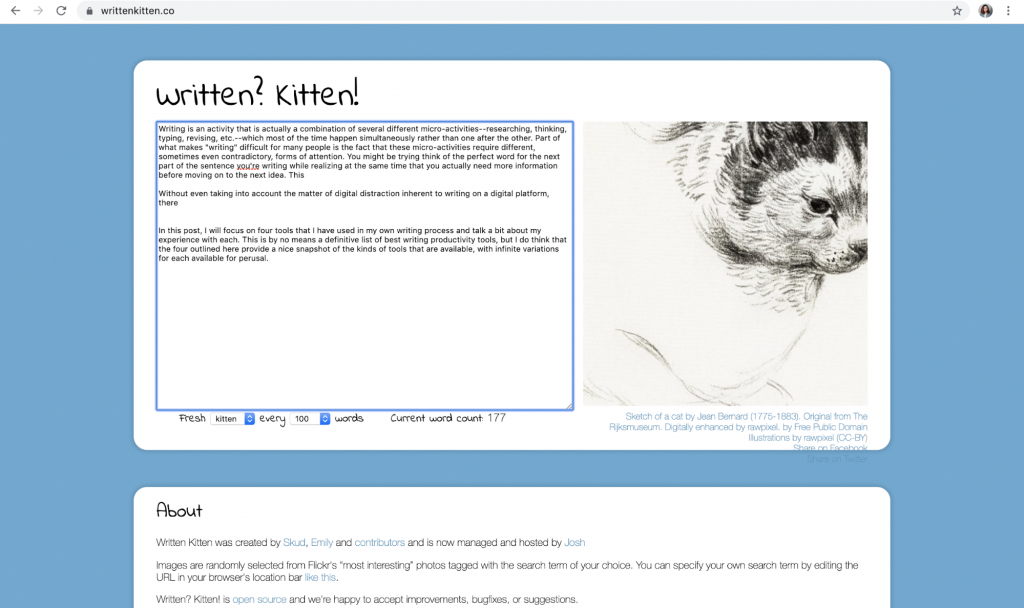
If you respond well to reward, especially in the form of cute animal pictures, this tool might be for you. The interface of Written? Kitten! is fairly straightforward—there is a simple text box, a space to the right of that box where the images appear, and just two customizable features: the kind of animal picture that you would like to be rewarded with and the number of words you must write in order to generate a new picture.
As long as your browser supports local storage, the site saves what you’ve written, even if you close the tab. In the end, this is a lightweight and whimsical tool whose motivational principle is equally lightweight and whimsical. Get Written? Kitten!
The Most Dangerous Writing App
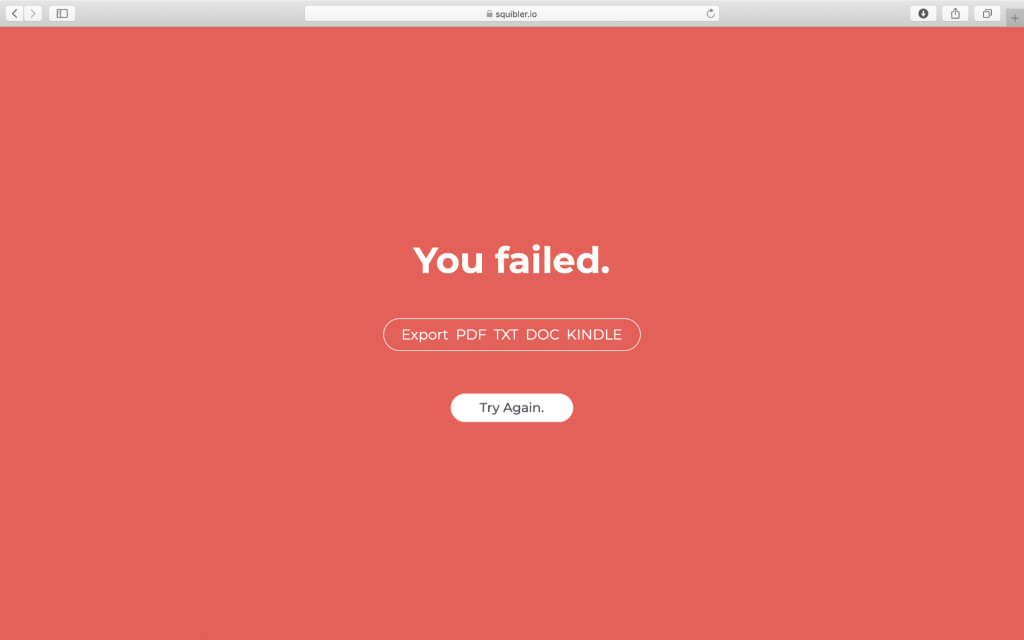
On the other end of the carrot/stick dichotomy is The Most Dangerous Writing App, which, true to its name, adds an element of risk to the writing process. You get a choice of writing with or without an auto-generated prompt when using the app, but in either case, you must keep typing continuously (defined here as never stopping for longer than 5 seconds at a time) if you don’t want your session to come to an abrupt end.
You also get the choice of how long the writing session will last (the shortest session being 3 minutes and the longest being an hour), as well as if you want to engage “hardcore mode,” which only allows you to see one letter at a time as you’re typing, blurring out the rest of what you’ve written.
Much more so than Written? Kitten!, which has no timed element, TMDWA encourages you to “shut down your inner editor” and just type. This means that the tool is most useful when free writing, and not so good for other, more sustained writing practices. One other limitation of the tool is that the auto-generated prompts are designed for fiction writing (“Was it a knock that had woken her?”) and are not particularly helpful for other kinds of writing. Get The Most Dangerous Writing App
The Pomodoro Method
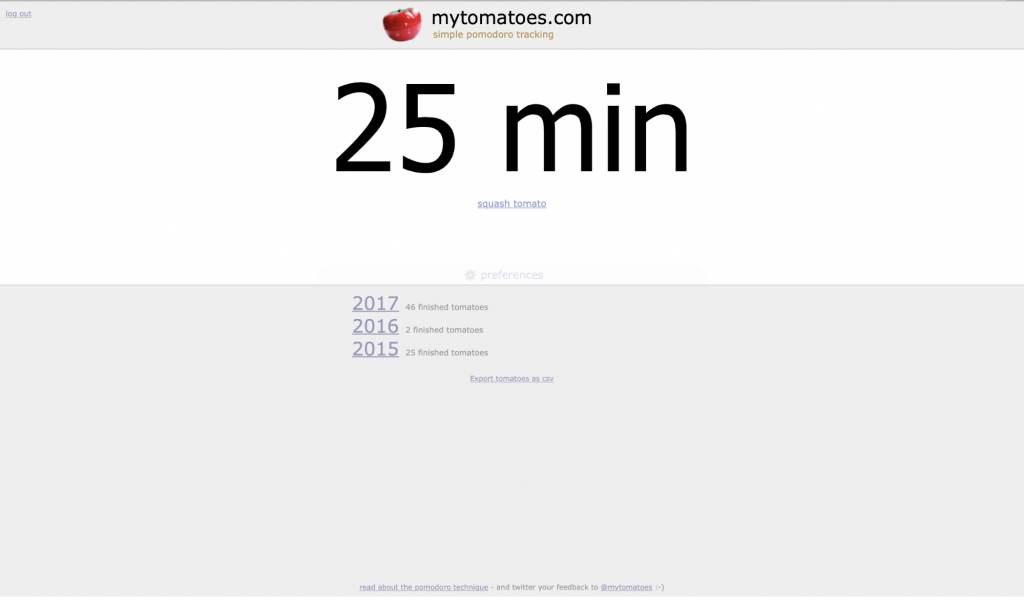
The Pomodoro Technique is a common time management strategy that involves 25 minute chunks of work with 3-5 minute breaks in between. mytomatoes.com is a one-button (“start tomato”/“squash tomato”) tool that tracks these Pomodoro intervals, with just a few, manageable customization options. Once you make an account, the site keeps track of the date and time of your sessions and the brief descriptions that you can assign to each one.
There’s nothing stopping you from being distracted while the mytomatoes timer is running, but it’s helpful to be made aware of time passing as you work. The real advantage of mytomatoes is exactly that awareness, which encourages you to stay focused while the clock is ticking and really take a break when it’s not. Get mytomatoes.com (Pomodoro Method)
Forest
 Forest is a phone app (iOS/Android) that works on a principle similar to the Pomodoro Technique, but it allows you to choose the length of your work sessions and breaks. More importantly, the app prevents you from navigating away from it during the length of the work session, minimizing the distraction posed by your smartphone. Forest gamifies and visualizes work sessions by planting virtual trees and bushes with each session, and allows you, in paid versions of the app, to compete with friends through daily rankings of how many trees you plant.
Forest is a phone app (iOS/Android) that works on a principle similar to the Pomodoro Technique, but it allows you to choose the length of your work sessions and breaks. More importantly, the app prevents you from navigating away from it during the length of the work session, minimizing the distraction posed by your smartphone. Forest gamifies and visualizes work sessions by planting virtual trees and bushes with each session, and allows you, in paid versions of the app, to compete with friends through daily rankings of how many trees you plant.
Forest by no means eliminates every source of distraction, especially if you are writing on a computer, but it is quite useful if you find yourself instinctively checking your phone when you hit a snag in writing. The tree-planting aspect of the app is thoughtfully designed—for example, the trees increase in complexity as the work sessions get longer—and adds a delightful but effective source of motivation to the app. Get Forest
Main image: garbage-3259455_1280.jpg . Image is used under the Pixabay License .(https://www.needpix.com)
Screenshots courtesy of the author.

